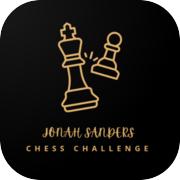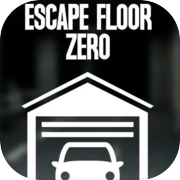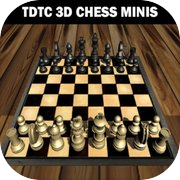Floor Chess
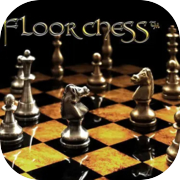
UsefulIf you want to remove the short/bad pgn files, you go to C:\Program Files (x86)\Steam\steamapps\common\FloorChess\FloorChess_Data\Resources\matches (or your_steam_library\FloorChess\FloorChess_Data\Resources\matches) and you will find them there
About the GameFeatures:
Introducing Ghostplay, a professional chess training exercise Calculate in complex positions, with a configurable timer Solve tactics of all levels Learn and practice to give checkmate with bishop and knight Be challenged by various difficulty levels in a match vs AI Study openings and see them in action Analyze positions, where you can input desired FEN to analyze it Capture FEN in game and other modes Online (vs a known party) multiplayer matches Local (same pc) multiplayer matches Load a PGN file to review your match Quick review available when you load your match Customize the pieces shape and material Customize the clock and the clock screen 30 principles: 10 for openings, 10 for the middle game and 10 for the endings Customize the board, and the floor Customize even the zoom and tilt of the view!
As you can see, this is a great tool for chess training! However, this is either for chess players or for people who already knows how to play chess. There is no basic lessons on this program. Enjoy!
About the GameFeatures:
Introducing Ghostplay, a professional chess training exercise Calculate in complex positions, with a configurable timer Solve tactics of all levels Learn and practice to give checkmate with bishop and knight Be challenged by various difficulty levels in a match vs AI Study openings and see them in action Analyze positions, where you can input desired FEN to analyze it Capture FEN in game and other modes Online (vs a known party) multiplayer matches Local (same pc) multiplayer matches Load a PGN file to review your match Quick review available when you load your match Customize the pieces shape and material Customize the clock and the clock screen 30 principles: 10 for openings, 10 for the middle game and 10 for the endings Customize the board, and the floor Customize even the zoom and tilt of the view!
As you can see, this is a great tool for chess training! However, this is either for chess players or for people who already knows how to play chess. There is no basic lessons on this program. Enjoy!
Available on devices:
- Windows