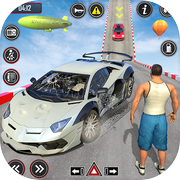Pocket Race: Driver

Pocket Race: Manager is a miniature race driving game with simple controls,
but demanding driving and some strategic elements and lots of different car parts.
The game was created using Unity. Spoken language is german and english.
User interface comes along with German, English, French and spanish language support.
Push other miniature cars off the track into the void! Don't fall yourself...
Every track has 2 qualification races. The two fastest drivers continue for the Final Race.
Race with 1-4 human Players with seasons of 4 or 12 or 12x2 tracks (each track 2 times then).
Make sure to enhance your car until you got the best one! You can change various parts of your car in any order you like and can afford.
Drive from top down view with keyboard or gamepad/joystick.
Attention: do not loose all your energy! do not let the others drivers let you push off the road and falls into the endless depth!
It is very important to improve your car. Earn money to buy new parts with a successful qualification and a good place in a final race.
Also win money from drawing cards. You also earn money from a good popularity and getting a valuable sponsor.
If you configure your car, keep an eye on weight and balance.
Have fun! Feedback is always very welcome!
Pocket Race: Driver requires following system configuration:
Windows (Windows 7, Windows 8, Windows 10, Windows 11)
Minimum:
2 GHz Processor
4 GB RAM
0.7 GB free harddisk space
256 MB DirectX11 Graphics Card or better
Troubleshooting
The game does not start:
- Please check if there is a certain firewall or virus tool that prevents the game from starting
Sometimes DirectX fullscreen programs cannot be stopped by these tools and then they freeze.
The game does not run properly or has graphic problems:
- Open the configuration (top left button with a cog wheel), turn on the simple rendermode
or a lower resolution or both
You do not want online data exchange (only highscores, chosen player name with points, place and date):
- Open GRDP below in Configuration and turn off Online Leaderboards
flashing black squares during the game:
- in Configuration turn off "HDR"
but demanding driving and some strategic elements and lots of different car parts.
The game was created using Unity. Spoken language is german and english.
User interface comes along with German, English, French and spanish language support.
Push other miniature cars off the track into the void! Don't fall yourself...
Every track has 2 qualification races. The two fastest drivers continue for the Final Race.
Race with 1-4 human Players with seasons of 4 or 12 or 12x2 tracks (each track 2 times then).
Make sure to enhance your car until you got the best one! You can change various parts of your car in any order you like and can afford.
Drive from top down view with keyboard or gamepad/joystick.
Attention: do not loose all your energy! do not let the others drivers let you push off the road and falls into the endless depth!
It is very important to improve your car. Earn money to buy new parts with a successful qualification and a good place in a final race.
Also win money from drawing cards. You also earn money from a good popularity and getting a valuable sponsor.
If you configure your car, keep an eye on weight and balance.
Have fun! Feedback is always very welcome!
Pocket Race: Driver requires following system configuration:
Windows (Windows 7, Windows 8, Windows 10, Windows 11)
Minimum:
2 GHz Processor
4 GB RAM
0.7 GB free harddisk space
256 MB DirectX11 Graphics Card or better
Troubleshooting
The game does not start:
- Please check if there is a certain firewall or virus tool that prevents the game from starting
Sometimes DirectX fullscreen programs cannot be stopped by these tools and then they freeze.
The game does not run properly or has graphic problems:
- Open the configuration (top left button with a cog wheel), turn on the simple rendermode
or a lower resolution or both
You do not want online data exchange (only highscores, chosen player name with points, place and date):
- Open GRDP below in Configuration and turn off Online Leaderboards
flashing black squares during the game:
- in Configuration turn off "HDR"
Available on devices:
- Windows