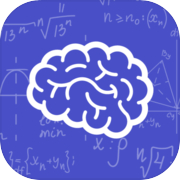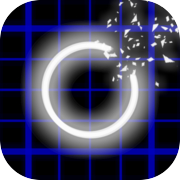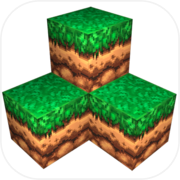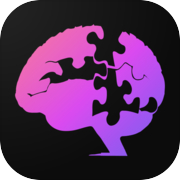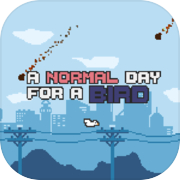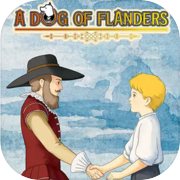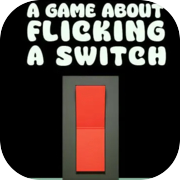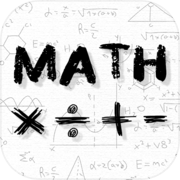Amadeus: A Riddle for Thee ~ Episode 1 ~ Waltz

Story
Play as Amadeus, a young werewolf struggling to understand his condition, as he navigates a tale woven by Witches. He is equal parts desperate and determined—how can one reclaim agency over themself, when afflicted by a curse that steals it from them every time the moon Aska draws full?
Amadeus: A Riddle for Thee is a narrative game heavily inspired by Umineko When They Cry thematically, and Professor Layton aesthetically. Gameplay is a blend of pure Visual Novel scenes + Point-and-Click Adventure scenes. The story is linear, and will be told in 5 sequential episodes.
Episode 1 ~ Waltz will release Fall 2024. Please check out the demo in the meantime!Demo Features
20-40 minutes of playtime
7 detailed, hand-drawn backgrounds to explore
6 portrait expressions for Amadeus
6 original music tracks, including 1 track with 3 dynamic layers
Point-and-Click controls with unique cursor icons to indicate player interactions
Alternate Hover-and-Spacebar control scheme for players who have difficulty with mouse click
Toggle for auto-scrolling text with adjustible appearance speed and delay time between textboxes
Diegetic backlog of previously-read text
Optional splash screen to fill window beyond 4:3 gameplay (may impact performance - see system requirements)Controls
VN Scenes
TAB Key: toggle Auto Text Progression on/off
SPACE Key: display full text/progress text
1/2/3 Key: select choice
Mouse click on the displayed buttons is supported as an alternative
Point-and-Click Scenes
HOVER with mouse, cursor will change to indicate if object is interactible
If cursor changes, MOUSE CLICK or SPACE to trigger...
-Boot: Amadeus will MOVE to location
-Eye: Amadeus will INSPECT distant objects
-Hand: Amadeus will INTERACT WITH nearby objects
-Arrow: Amadeus will MOVE to a new screen
WASD and ARROW KEYS supported as alternative to MOVE Amadeus
SPACE supported as alternative to INTERACT with nearby objects
UI
ESC Key: pause/open Settings Menu
N Key: pause/open Notebooks Menu
To adjust sliders in Settings Menu, use mouse to click and drag the pencil icon left/right
Menus can also be opened + closed by clicking on the buttons in the screen cornersCredits
Game Design, Art, Music/Sound, C# Scripting, Implementation, Narrative - Leo ArcanaXIX
Clarinet (Deal With a Witch) - Lucas Bere
Marimba (Spellbound Mischief) - Jay Lee
VO (Kain's Ghost) - Nat Ferare
Narrative Consultant - Ashlee Scheuermann*
Code Consultant - Dan Mellott
Mix Consultant (Deal With a Witch, Spellbound Mischief) - Sonia Mokhtari
Playtesting - Derek, Joanna, Luke, Aaron, Ashlee
Playtesting (original prototype) - Alex, Lucas, Skipper, Nathalie, Taylor, Dan
*Ashlee also wished to be credited as "Made Everything Worse." Thank you Ashlee. <3
Play as Amadeus, a young werewolf struggling to understand his condition, as he navigates a tale woven by Witches. He is equal parts desperate and determined—how can one reclaim agency over themself, when afflicted by a curse that steals it from them every time the moon Aska draws full?
Amadeus: A Riddle for Thee is a narrative game heavily inspired by Umineko When They Cry thematically, and Professor Layton aesthetically. Gameplay is a blend of pure Visual Novel scenes + Point-and-Click Adventure scenes. The story is linear, and will be told in 5 sequential episodes.
Episode 1 ~ Waltz will release Fall 2024. Please check out the demo in the meantime!Demo Features
20-40 minutes of playtime
7 detailed, hand-drawn backgrounds to explore
6 portrait expressions for Amadeus
6 original music tracks, including 1 track with 3 dynamic layers
Point-and-Click controls with unique cursor icons to indicate player interactions
Alternate Hover-and-Spacebar control scheme for players who have difficulty with mouse click
Toggle for auto-scrolling text with adjustible appearance speed and delay time between textboxes
Diegetic backlog of previously-read text
Optional splash screen to fill window beyond 4:3 gameplay (may impact performance - see system requirements)Controls
VN Scenes
TAB Key: toggle Auto Text Progression on/off
SPACE Key: display full text/progress text
1/2/3 Key: select choice
Mouse click on the displayed buttons is supported as an alternative
Point-and-Click Scenes
HOVER with mouse, cursor will change to indicate if object is interactible
If cursor changes, MOUSE CLICK or SPACE to trigger...
-Boot: Amadeus will MOVE to location
-Eye: Amadeus will INSPECT distant objects
-Hand: Amadeus will INTERACT WITH nearby objects
-Arrow: Amadeus will MOVE to a new screen
WASD and ARROW KEYS supported as alternative to MOVE Amadeus
SPACE supported as alternative to INTERACT with nearby objects
UI
ESC Key: pause/open Settings Menu
N Key: pause/open Notebooks Menu
To adjust sliders in Settings Menu, use mouse to click and drag the pencil icon left/right
Menus can also be opened + closed by clicking on the buttons in the screen cornersCredits
Game Design, Art, Music/Sound, C# Scripting, Implementation, Narrative - Leo ArcanaXIX
Clarinet (Deal With a Witch) - Lucas Bere
Marimba (Spellbound Mischief) - Jay Lee
VO (Kain's Ghost) - Nat Ferare
Narrative Consultant - Ashlee Scheuermann*
Code Consultant - Dan Mellott
Mix Consultant (Deal With a Witch, Spellbound Mischief) - Sonia Mokhtari
Playtesting - Derek, Joanna, Luke, Aaron, Ashlee
Playtesting (original prototype) - Alex, Lucas, Skipper, Nathalie, Taylor, Dan
*Ashlee also wished to be credited as "Made Everything Worse." Thank you Ashlee. <3
Available on devices:
- Windows